GeGeek Password Recovery
GeGeek Password Recovery
When you need to backup your browser usernames and passwords it can become a challenge. The GeGeek Password Recovery allows just that.
Head on over to the download, run the setup.exe and install
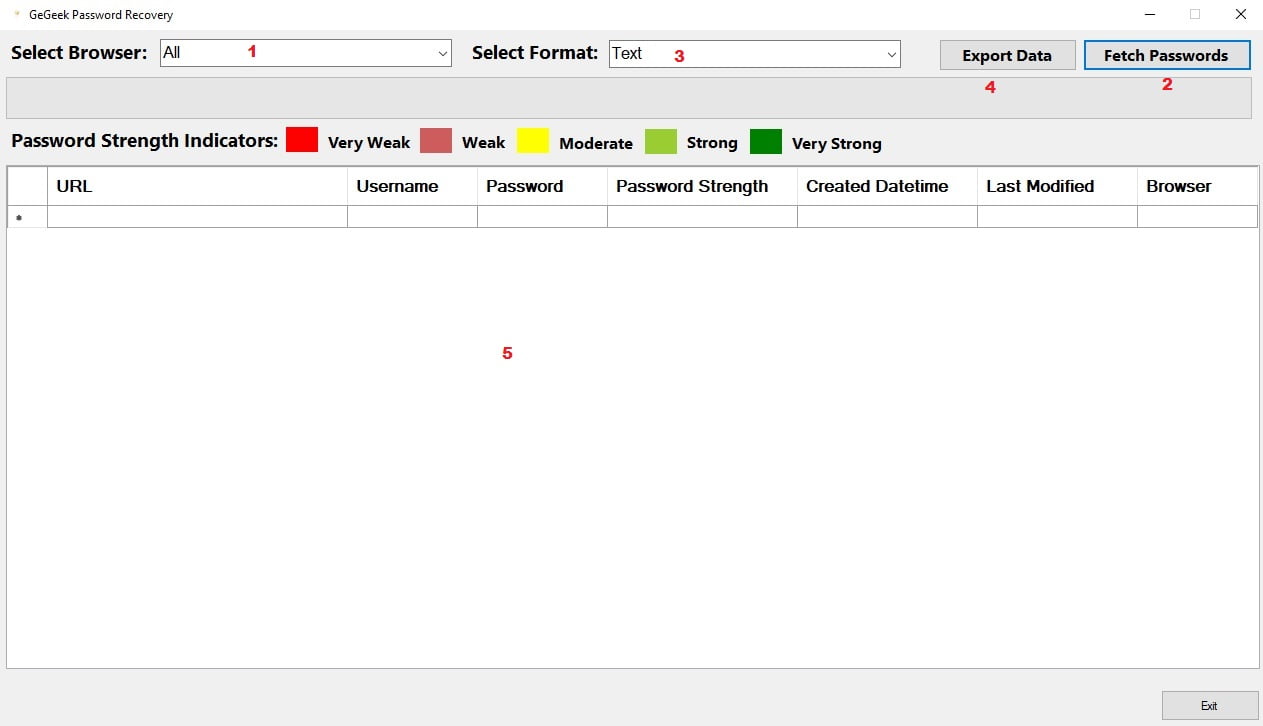
At the moment we only access browsers, it’s out intention to access a multitude of applications and backup all the personal information.
Step One
This is where we can choose which browser we would like to install or we could just pick All.
Step Two
Click on the Fetch Passwords to populate the list into the main field
Step Three
If you could like to export your details, choose the format Text, Excel, CSV or HTML
Step Four
Export the data
Step Five
This is the area that gets populated with your username and password information. Double click a field to show more information.