Programs
Find Hidden Info in the Windows Media Player Controls
Discover Helpful Keyboard Shortcuts Designed for Windows Media Center
Simplify Command Entry with Doskey Macros
Use Windows PowerShell to Manage AppLocker in Windows 7
Use the Powerful and Free Autoruns Tool to Take Charge of Startup Apps
Use the Driverquery Command to Take Inventory of Installed Drivers
Get to Know Robocopy for More Powerful File Management
Navigate Windows Explorer More Quickly with These Keyboard Shortcuts
Dig Deep into your system with Dedicated System Information Tools in Windows 7
Use Windows Firewall on Different Networks
How to use the Performance Monitor and Data Collector Sets
Launch Programs as Administrator without UAC Prompts
Group Policies
Group Policy for Beginners
Windows Policies Listing in Excel Format
Using Group Policy to Configure Wireless Network Settings
File System
Understand (and Get Rid of) the Mysterious Small Partition
Create a New Partition on a Windows 7 Hard Disk
Easily Shrink a Volume on a Windows 7 Disk
Get 7 Free Tools for Managing Disks and File Systems
Create and Use a Virtual Hard Disk on Windows 7
Use a Command-Line Utility to convert a FAT32 Disk to NTFS
Troubleshoot File and Folder Permission Issues in Windows 7
Upgrades⁄Updates⁄Installs
Integrate Updates Into a Windows 7 Install
VB Script to Check, Download, and Install Windows Updates from Microsoft
USB Install Drives
How To Setup a USB Flash Drive to Install Windows 7
Windows Installs
How to Do a Clean Install of Win7 Without Losing Your Files, Settings, and Tweaks
Create An Integrated Up To Date Windows 7 Install Disc
How to Find Your PC’s Windows Product Key So You Can Reinstall Windows
Location of Registry Backup for Windows 7 – In Emergency copy from here to Config via safe mode.
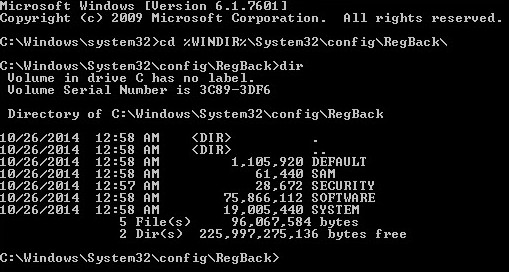
Tutorials – Windows 7 Basics Videos
Tutorial 1 – Introducing the new Desktop, Start Menu and Taskbar
Tutorial 2 – Exploring the Start Menu
Tutorial 3 – Windows in Windows 7
Tutorial 4 – Navigating your personal folders
Tutorial 5 – Organizing files and folders using the context menu
Tutorial 6 – Working with multiple files and folders
Tutorial 7 – Using libraries
Tutorial 8 – Folder properties
Tutorial 9 – Folder options
Tutorial 10 – Using the Recycle Bin
Tutorial 11 – Advanced Start Menu options
Tutorial 12 – Exploring your computer with “Computer”
Tutorial 13 – Taskbar jump lists and customization
Tutorial 14 – The Notification Area (System Tray) in Windows 7
Tutorial 15 – Search is everywhere in Windows 7 too
Tutorial 16 – The low down on User Account Controls in Windows 7
Tutorial 17 – Devices and Printers makes working with your peripherals easy
Tutorial 18 – Windows 7 Backup Utility tutorial 1 – Configuring an automatic backup
Tutorial 19 – Windows 7 Backup Utility tutorial 2 – Restoring files from a backup
Tutorial 20 – Windows 7 backup utility tutorial 3 – Restoring a system image
Tutorial 21 – Beginners guide to Windows Services
Tutorial 22 – Use the Windows Services tool
Tutorial 23 – Using the System Restore utility to troubleshoot Windows 7
Tutorial 23 – Using the System Restore utility to troubleshoot Windows XP
Tutorial 24 – Use Safe Mode to troubleshoot your PC
Tutorial 25 – Windows Maintenance Utilities
Tutorial 26 – How to Zip files easily in XP, Vista and 7 using Windows Explorer
|
Educational
94 Windows 7 tips, tricks and secrets
Syntax and usage for the bcdedit command
Installing Win7 from USB for Devices w⁄o CDROMs
How to Understand Those Confusing Windows 7 File⁄Share Permissions
Access Virtual Hard Disks Easily in Windows 7
Automated Installation Kit for Windows 7
Free Resources and Tools to Plan and Deploy Windows 7
Understand and Manage the RACAgent Scheduled Task
Understand why AutoRun no Longer Works for Some USB Devices
Learn How to Take or Assign Ownership of Files and Folders
Learn Commands for Viewing and Managing Boot Configuration Data on Win7
Learn Best Practices for Optimizing the Virtual Memory Configuration
Make Sense of Memory Management and Key Memory Measurements
Understand ReadyBoost and whether it will Speed Up your System
Use Network Mapping on Domains and Public Networks
Four Free Tools that every Administrator should Know About
Understand Compatibility Issues and why some Apps Fail on Windows 7
Win7’s no-reformat, nondestructive reinstall
Installing, Upgrading or Activating Windows Issues
Assigning Custom Tasks to Events in Vista⁄7
Enable Concurrent Desktop Sessions in Windows
How to Change Your Windows 7 Library Icons
HTG Explains: Do You Really Need to Defrag Your PC?
HTG Explains: How System Restore Works in Windows
HTG Explains: Live File System vs. Mastered Disc Formats in Windows
HTG Explains: What is the Windows Page File and Should You Disable It?
HTG Explains: When Do You Need to Update Your Drivers?
HTG Explains: Why Do Hard Drives Show the Wrong Capacity in Windows?
HTG Explains: Why Do So Many Geeks Hate Internet Explorer?
Learning Windows 7: Create a Homegroup & Join a New Computer To It
Learning Windows 7: Desktop Themes and Backgrounds
Learning Windows 7: Manage Photos with Live Photo Gallery
Learning Windows 7: Manage Power Settings
Learning Windows 7: Manage Your Music with Windows Media Player
Learning Windows 7: Setup Live TV in Windows Media Center
Libraries in Windows 7 – How To Use Them
5 Ways to Get Windows 7 On Your New PC
Create a System Repair Disc For Windows 7 Shortcut
Why You Should Not Disable SuperFetch in Windows 7
Windows 7 Startup Explained
Compare Windows 7 and Windows 8 boot process
How To Recover and Reset My Lost Password in Windows 7 and 8
Unlock Virtual Desktops on Windows 7 or 8 With This Microsoft Tool
What is GPT Partition or GUID in Windows 8 ⁄ 7
Deleting the System Log Files in Windows 7 the Easy Way
Unlocking the Locked Files Locked in Windows 7 and 8
How to Use Parental Controls on Windows 7
How To Use The Taskbar In Windows 7 & Windows 8.1
Search from the taskbar in Windows 8 ⁄ 7
How to Boot to the UEFI BIOS on any Windows 8.1
Generate a new SID on Windows 7
Where is the Temporary Internet Files Folder Located in Windows 7
How to take full control of Windows Registry keys
Elevated Privileges in Windows 8 ⁄ 7
How to Restore Windows 7 Backups on Windows 8.1 or 10
How to remove Windows 10 upgrade updates in Windows 7 and 8
Miscellaneous
Use Performance Monitor and Data Collector Sets to measure performance
Easily Edit the Hosts File in Windows 7
What is the MAC Address & How to Change it in Windows
Show Hidden Files and Folders in Windows 7
8 Common Network Utilities Explained
19 Most Useful Windows Computer Tips and Tricks
17 obscure Windows tools and tricks too powerful to overlook
Using Libraries in Windows 7
21 Windows Administrative Tools Explained
5 Ways to Clean Up Windows Startup Programs
You aren’t using Resource Monitor enough
Windows 7 Startup ExplainedHow to rename and hide Windows services
How to Move or Change the Location of My Documents Folder
5 Windows Power User Tools That Every User Should Know About
|