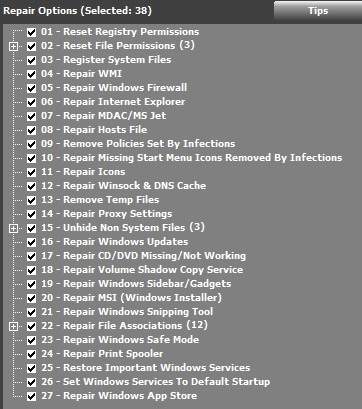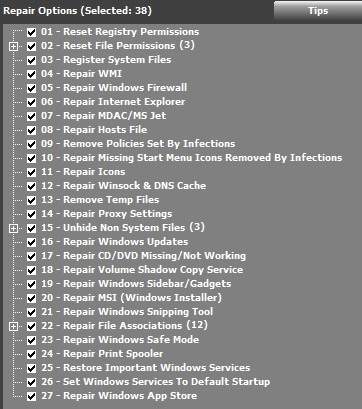Post Virus Repair Articles⁄Videos⁄Tools
Microsoft Fix it Solution Center – Various Windows Fixes
Unhide – Reverts back the changes made to your files⁄Registry by Malware
GrantPerms – Check permissions or unlock multiple files and folders
Repair & Fix Windows 7 & Vista problems with FixWin Utility
CleanAutoRun – Utility for restoration of executable files (.exe, .bat, .cmd, .com, .pif)
7 Quick Fix – It is the ultimate Swiss army knife for Windows 7
FixExe – Fix executable file associations for the .bat, .exe, and .com file extensions
Windows Repair All In One – help fix a large majority of known Windows problems
HostsXpert – Hosts file Manager, Editor and Helper
Farbar Service Scanner – Diagnose issues due to corrupted or missing Windows services
MiniToolBox – Detects Internet connection issues
JavaRa – Deploy, update and remove the Java Runtime Environment (JRE).
Rizone Security Restore – Restores default security settings
SecurityCheck – Searches for installed and running security programs
Disk Heal – Allows you to fix common errors which are caused by certain viruses
DisableAutorun – Turn on or turn off the Autorun feature of Windows
TaskManageFix – Fix task manager disabled by Malware
Fix: The Windows Security Center service can’t be started
File Association Fixer – The app offers 18 file association fixes for Windows 7
Remove Policies Set By Infections – Part of WindowsAllInOneRepair
Virus Effect Remover – Complete windows repair program.
Re-Enable Built-In Utilities & Other Changes Disabled By Virus
FixUp Restrictions – Total of 42 check boxes available to enable, repair or reset
WinOwnerShip – Enabling and disabling the system file protection.
Regain Power – Restore folder options, regedit, task mgr, search and more
Fix Internet Access that’s been Blocked By Virus
Post Malware Repair with FixWin
Repair Missing Windows Services After Malware Infection
Fix Network Problems in Windows Post Infection Britec
Fix Internet Access that’s been Blocked By Virus
Malware Hunting with Mark Russinovich and the Sysinternals Tools
Remove Viruses with System Restore by BriTec
Fix Network Problems in Windows
Fix Internet Access that’s been Blocked By Virus
Fix Registry Policy Permissions After Malware Infection
Tool for decrypting files affected by Trojan Ransom
What If You Still Have Issues – More Post Virus Repairs Help from: TechSupportAlert
1. How To Recover Important Files Deleted During Infection
2. Always Follow These Steps After Cleaning Infection
3. Use Windows Repair Kit To Fix Most Problems
A) Fix Problems With Hidden Files⁄Folders, Missing Shortcuts
B) Fix Common Internet Problems
4. How To Fix Many Remaining Problems
A) How To Fix Remaining Internet Problems
B) Fix Problems With Specific Programs
C) Use Microsoft Fix It Solutions To Fix Common Problems
D) Fix Problems In Registry
E) What To Do If Problems Remain
5. What To Do If Your Computer Cannot Start
A) Try Repairing Windows Without A Disk
B) Repair Windows Using Windows Disk Or Alternative
C) Repair MBR As That Could Be Root Of Problems
D) What To Do If Problems Still Remain
6. What To Do If These Steps Fail
7. What To Do After Everything Is Fixed
|
Post Virus Repair Programs
7 Quick Fix 2.0
Autoruns
Baseline Security Analyzer
Complete Internet Repair
CleanAutoRun Utility
Clear Java Cache
Connectivity Fixer
Comodo Killswitch
Comodo Autoruns
Disk Heal
Disable Autorun⁄Autoplay
HDD Scan And Repair
Fix IE Utility
FixWin Utility
FixWin 2 Utility
Fix Internet Connection
FixUp Restrictions
File Association Fixer
FixExec
Fix DLL in Windows
Farbar Service Scanner
FixUp Restrictions
GrantPerms
HostsXpert
How To Disable Java
Internet Connection Repair
iReset
MBR Regenerator
MS FixIt Center
|
Post Virus Repair Programs
MiniToolBox
Process Explorer
Quick Disaster Recovery
Policies Set By Infections
Repair IE
RefreshPC
Remove Java
Repair Corrupted Files
Repair Internet Explorer
Reset Hosts Permissions
Re-Enable
Re-enable Regedit
Re-enable Task Manager
Re-enable Command Prompt
Re-enable Folder Options
Rizone Security Restore
Regain Power
System Restore Fix
Security Center Won’t Start
Shut Down Not Working
SecurityCheck
System Restore Manager
Task Mgr Fix
Task Scheduler Fix
Unhide
Virus Effect Remover
Why Can’t I Connect
Windows Repair
XP Quick Fix Plus
|
Microsoft Post Virus Repair “Fix it Solution Center” Fixes
Can’t open .EXE files in Windows 7 or Windows Vista
Diagnose and Repair File and Folder Problems
Diagnose and Fix Firewall Service Problems
Fix System Performance Problems on Slow Computers
Fix Windows Desktop Search when it Crashes
Fix IE Issues to make IE fast, safe and stable
Fix Security Settings to keep your PC Safe
Fix Problem with Windows Update that is Not Working
Fix Runtime Errors in Internet Explorer
Fix security issues to protect and secure Windows
Fix Desktop Search when it Crashes⁄No Results
How to Reset Internet Explorer Settings
How to Reset The Taskbar to its default position
How Can I Reset the Hosts File back to the Default
|