GeGeek Toolkit – Coming Soon
GeGeek Toolkit – Coming Soon
Updated 7th September 2025
G’Day, I wanted to reach out through my domain and let you know that I am back working on this Toolkit. I do have my ups and downs as I work on my health, but since I am doing this, why can’t I do both.
As I have said previously this will take sometime and a lot of you have given me the room and said take your time, I plan on doing this.
So I have made a roadmap of my current direction. The current roadmap for me is just a guide to make sure I don’t steer off track. As I am working on each section, I will add detail. The current roadmap is currently built using 11 steps, this may expand over time.
1. Registration & Login Workflow – Still Ongoing – Anywhere between 18% and 51%
The registration and Login will be paramount in the direction for the Toolkit and before you can use the Toolkit, you will need to be registered. There will be no cost for you to get access to the Toolkit, it is completely free to use, the updates are free too. It will not cost you anything to use this new Toolkit. I will have a donation link setup if you choose to donate, however it isn’t required. I am creating this because it has been a long time coming and well overdue. I am using your existing PayPal email addresses and the serial number you were sent at the time of registration. Enter your email + serial and login, done. For those who can’t remember the serial, deleted the serial you’ll be able to retrieve this information.
Don’t have a serial, no problem, simply register and a serial will be assigned to your email so you can log into the system.
The registration/login system will open once I am near the end of the Toolkit development, allowing people to get ready in case those who have issues can be sorted immediately.
2. Update System – Partially Completed 12%
After you’ve logged into the Toolkit, the very first step will be updating the Toolkit. The Toolkit itself will be bare bones and contain no data. So updating the Toolkit will provide you with all the information that the Toolkit can offer. Toolkit updates will be free for all.
Our updates will include the optional updates and a full rollback system in the event when updating if something was to go wrong, you can undo the update.
I’ve scaled the update % back to focus on the applications and how the applications are being handled before I handle the backend update. I am also working on the update side with the website as well, keeping you informed on what the latest version is and whether or not you’re using the latest version of the Toolkit.
3. Toolkit Core Functionality – Partially Completed 2%
So right now before we start building out the core of the Toolkit, we need to make some implementations to the Core that will allow us to change the Toolkit. It is a slow progress but as I move forward and make changes, I will definitely be posting more as I progress further.
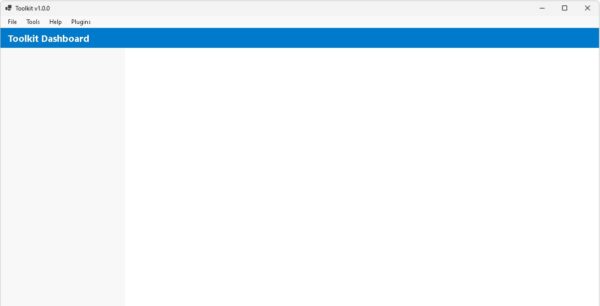
4. Toolkit Plugins – Partially Completed 2%
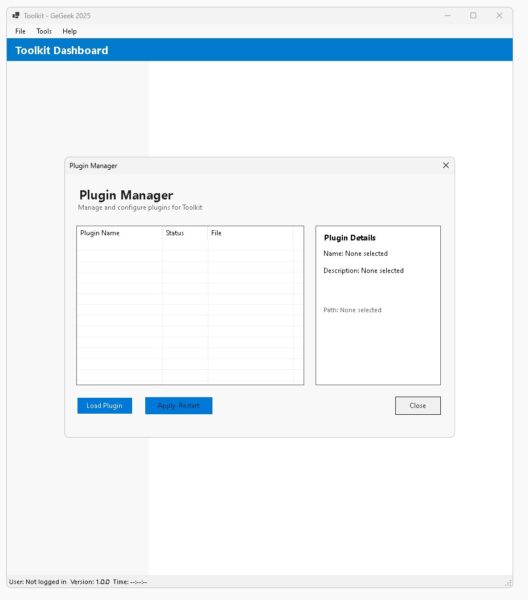
So whilst I am reviewing the Toolkit, at the same time, I am also adding my new plugin system. The plugins allow users to use my own SDK (Software Development Kit) Template to help you create your own plugins. At the time of writing this I have only created one plugin, with plans to add more. The idea of the plugins was to help extend the option of the Toolkit, plus help the community. Once the community started building plugins, they could share those plugins with others and hence be loaded into the Toolkit to expand its functionality.
My main goal for the plugins was to also give back. If you created a plugin, you would have the option to sell the plugin to other users through our open store (Not created yet), you could sell the plugin for whatever price you opted for and 100% of the sale will go directly to you, I will retain no funds from your sale.
With creating plugins it also helps us eliminate applications that maybe large in size, instead of using an application that may install for say 10mb, the plugin version and toned down could be less than 100k, do the same job, but smaller.
It’s all still a work in progress, but the plugin screen will show you Name of the Plugin, Description, Version, Path of plugin and Created By. If you’re running 1.0 and you release an update and people download the update, once placed in the correct location, overwriting the previous version, once the Toolkit is loaded and you access the plugins, it will detect the plugin has updated and ask you to restart the application (Toolkit) to take effect of the changes.
Plugins – As of now like I said I only have 1 plugin that I created, I have my list of ideas split up from Basic, Intermediate & Advanced. I have no idea what direction I am heading in, this is all new to me, but I am just as excited to see what happens. There is no boundary on what plugin can be created to do whatever.
5. Support – Partially Completed 37%
The Support side of the Toolkit is something I had to think about, I know from looking we’ve a ton of different open source ticket systems offering support, but after looking through the majority of them, I needed something basic, it wouldn’t track the customer, it was plain and did the job. Nothing out there existed, so I went to the drawing board and opted to start working on my own. I am still working on it, it has its kinks. I can leave a ticket with image upload available, working so far.
So the Ticket system is now working as intended. If you’ve an issue, head on over to Get Support
![]()
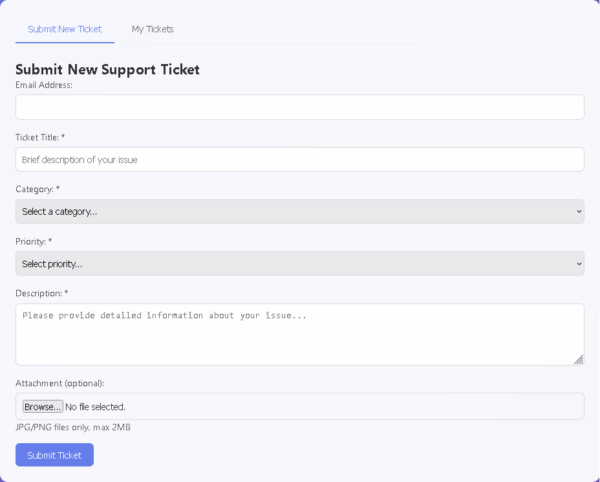
You can now fill out the report and submit, I will be notified and can assist.
6. Toolkit Launcher – 2% started
As I work on the Toolkit, I wanted to also work on the Toolkit Launcher, the launcher really needs to belong with the Toolkit plus also a snug fit for the USB.
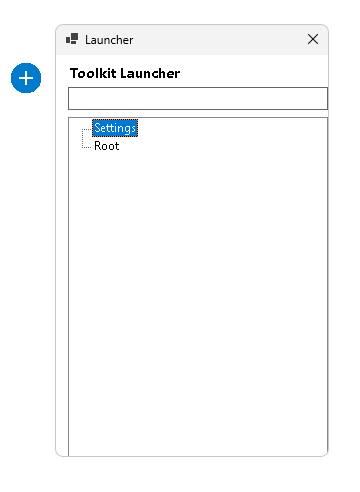
The launcher will have its own custom icon, right click on the icon, to show the Toolkit Launcher. From here you can add Programs to just about anything inside the menu. It’s a work in progress and as I work on one piece of the puzzle, I am also working on the other piece as well.
7. % Explanations – %%
When I am programming and changing different files and working on the Toolkit or the Toolkit Launcher, I have a plan in motion of what it is I am trying to achieve & how I plan on linking both applications together.
There is a lot of work involved in creating both of these applications. I went in this direction because right in the beginning when I stopped using the original applications, my plan was simple, create something that I could call my own, without using anything related to third party, everything created by myself, no additional plugins or anything. If I wanted something, I would just make it myself, the end goal, to charge a fee. Between that moment and moving forward it hit me and I went down a very dark hole of depression, I went back in time of the moments when people complained, people don’t like change, theft, piracy, certain people DDOSing my domain, it hit me at a certain point of when all this happened I felt like just giving up, then someone reached out to me and said its ok, its not rock bottom, you can do something about this, so I walked away from it all and went on a thinking path.
Between then and a few months ago, I really did want to bring this GeGeektechToolKit back into the light, but what would I need to do to achieve this. Well writing stuff down for starters. I started to write down my goals, the very first goal was to keep my community happy, I knew from past experience that no matter what happens there would always be a handful of people that would stick by me, so if it was just one person that would remain happy, then I was on a win.
So I started to piece together what it was I was going to build, there were all these different stages and when I worked on one stage, I would work on another then BAM, I would have an idea and add it to the list, as I was moving forward I would be writing down at what % was I upto. I wanted to build some sort of pathway for people to follow but that meant using a third party site, it was easier to just use my own site and write about it. So here I am and that is why my % is always constantly changing up and down.
Right now the Toolkit is upto where I want it to be, but as I am working on it I also need to build the bridge for the ToolkitLauncher as well. Both items have different addons and ideas that expand.
The Toolkit has its plugins which will just grow and grow over time and hopefully the community will get involved and they will continue to grow and also allow the community to make money out of this 100% for themselves and I am happy with that.
The average % of completion so far is 17%
Stay tuned for more pics, coming soon.