Which DNS Address
Which DNS Address
Are you limited to which DNS server addresses you can use?
This is the part that most people aren’t aware of – no, you’re not. You can use any DNS server anywhereon the internet.
A quick example of how to use any web site’s DNS server addresses:
Let’s say you wanted to use the DNS servers that facebook.com uses. First, you go to whois.domaintools.com and look up facebook.com, which would lead you here. At the very bottom of the listing are the domain servers.
Typically, domain servers always start with NS (name server) followed by a number. Facebook uses ns3.facebook.com, ns4.facebook.com and ns5.facebook.com.
For your personal DNS use, you use the first two because that’s usually the most your router will support (some allow 3 or even 4 DNS entries, but more often than not you’re limited to 2).
At this point you need the IP addresses for those name servers.
Easy enough. Launch a Command Prompt and PING each one:
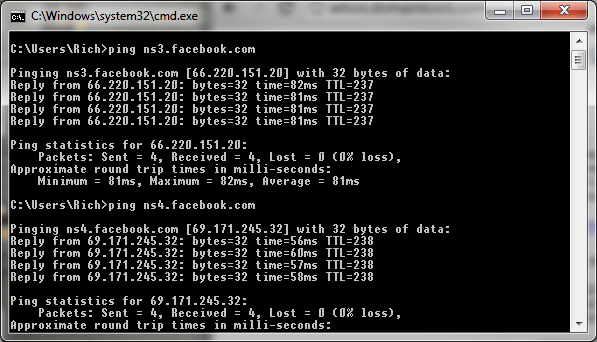
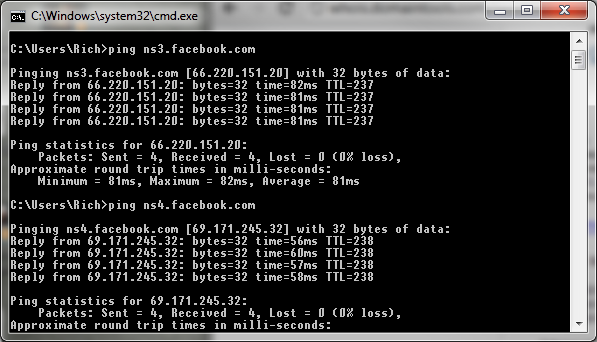
Note that – at least for me – NS4 actually has a notably faster response time than NS3 does. That’s important to know and I’ll talk about that in a moment.
From my PINGs, I know that NS3 is 66.220.151.20 and NS4 is 69.171.245.32.
Where would you set these IPs? In your router’s administration program. More often than not, the place to input custom DNS server addresses is always under the “WAN” section.
How do you know a good DNS server from a bad one?
You want to use DNS servers that give you the best PING times. The faster, the better.
Faster PING response times usually means less wait time from the moment you press Enter to load a site to when it actually translates the name into its server IP and starts the site load. In some instances this can be measured in several seconds. That may not sound like much, but believe me when I say you will notice the difference.
Does using alternate DNS make your internet speeds faster?
No, but it can give the appearance of it being faster.
I’ll explain.
With the use of your ISP’s DNS, when you go to type in a web address and then hit Enter, your browser may pause for a few seconds while it’s “resolving”. With an alternate DNS in use, that “resolving” time may be cut by half or more. The site will still load at the same speed as before, but the wait time until the load starts will be less.
How to try an alternate DNS the really easy way?
Use Google’s public DNS servers.. They’re easy to try because they’re ridiculously easy to remember. 8.8.8.8 and 8.8.4.4. It doesn’t get any easier than that as far as easy-entry is concerned.
You can modify which DNS servers you use via your operating system or your router. Your router will be the easier of the two to modify. As said above, the place to enter in custom DNS entries in your router is usually under the “WAN” section in the administration program.
Final notes
Why does an ISP’s DNS get slow to begin with?
If you really think about it, ISP DNS servers get walloped with requests quite a bit from all their customers – particularly the larger ones. And no matter how fast your internet connection is, if the ISP’s DNS is “having a bad day”, so to speak, sites will take longer to resolve and start loading.
Using an alternate DNS like Google’s or from any other site you wish can significantly cut down the wait time when loading web sites – although I highly recommend experimenting with several different DNS servers to see which works best for you.