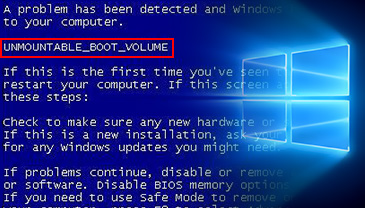Boot Genius
Boot Genius

Windows Recovery Boot USB⁄CD
Shareware – Computer won’t boot with blue⁄black screen of death? Try to get access to the Windows system, but got crashed on the loading bar?
Can’t log on a password protected Windows? Windows Boot Genius can help you solve all those dilemmas and more. It is the all-in-one Windows boot repair software that can create a
Windows bootable CD⁄USB to fix all Windows boot issues and let you log into computer again without reinstalling Windows!
Supports Windows XP 32⁄64bit, Windows 2003 32⁄64bit, Windows Vista 32⁄64bit , Windows 7 32⁄64bit, Windows 8 32⁄64bit, Windows 8.1 or Windows 10
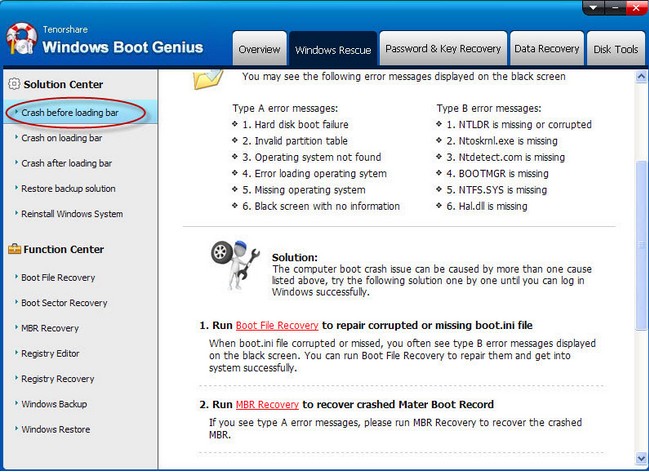
Windows Boot Genius Download
Boot Genius Fast Guide
Problems⁄Solutions Fixed with Boot Genius