Windows 10 Insider Preview Build 17723 WhizzleShamizzle
Windows 10 Insider Preview Build 17723 WhizzleShamizzle
Going forward, RS5 builds will come from the RS5_RELEASE branch. For Insiders who chose to “skip ahead”, 19H1 builds will continue to come from the RS_PRERELEASE branch. Insiders can see the branch name in the watermark at the lower right of their desktop. Right now, the builds from these branches are largely the same which is why we’re only doing a single blog post for both of today’s new builds. However, in the future we will be doing separate blog posts for each. To summarize all this, see the below graphic that explains what Skip Ahead is.
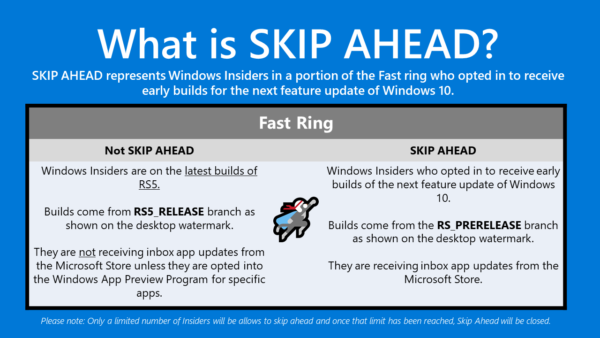
What’s new in Build 17723 & Build 18204
Mixed Reality Flashlight
How many times have you been immersed in a captivating virtual experience and…
- Wanted to take a quick peek at someone nearby?
- Wanted to reach for a drink, your phone or a keyboard?
- Needed to find a surface to set down your controllers?
In the past you probably fumbled about or removed your headset, which can be clumsy if you have controllers in your hands.
Today we are excited to announce that we are adding the ability to peer into your physical environment through Flashlight – without removing your headset! With the latest Windows Insider Program build, you can open a portal into your real world at any time via the Start menu, a button shortcut, or a voice command. This opens a low-latency pass-through camera feed connected to your controller. It’s comfortable, intuitive, and keeps you immersed.

Flashlight finally allows you to mix your physical and virtual realities. Give it a try in this week’s Insiders build and let us know what you think!
Microsoft Edge Improvements
New Microsoft Edge Group Policies: The Microsoft Edge team introduced new Group Policies and MDM settings for IT administrators to manage Microsoft Edge. The new policies include enabling/disabling full-screen mode, printing, favorites bar, and saving history; prevent certificate error overrides; configuring the Home button and startup options; setting the New Tab page and Home button URL and managing extensions. Learn more about the new Microsoft Edge policies.
Retired XSS Filter: We are retiring the XSS filter in Microsoft Edge beginning in today’s build. Our customers remain protected thanks to modern standards like Content Security Policy, which provide more powerful, performance, and secure mechanisms to protect against content injection attacks, with high compatibility across modern browsers.
Here comes Emoji 11
Hope you enjoyed World Emoji Day, last week! For those who haven’t already heard, Unicode 11 comes with 157 new emoji – as of today they’re now available for Insiders to try in the build. Including superheroes, redheads, a softball, a pirate flag and a llama all made the cut. You can access them using the Emoji Panel (WIN+.) or the touch keyboard.
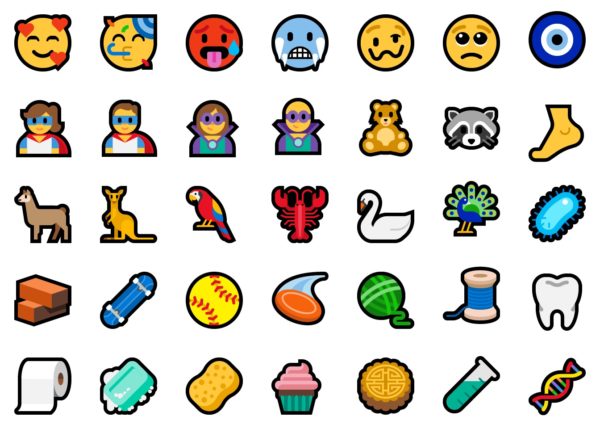
When you get today’s build, you’ll also find that we’ve made tweaks to some of our existing emoji – here are some examples:

Our ninja cats got a bit of love too – can you spot the difference?

Note: The Emoji Panel is currently available for 190+ locales. Keywords and tool-tips for the new emoji in today’s build are not yet implemented.
Time Accuracy and Traceability improvements:
- Leap Second Support– Windows will now support these occasional 1-second adjustments in a traceable and UTC-compliant manner. What’s a leap second? As the earth’s rotation slows, UTC (an atomic timescale) diverges from mean solar time or astronomical time. Once UTC has diverged by at most .9 seconds, a Leap Second is inserted to keep UTC in-sync with mean solar time. Since the practice of inserting leap seconds began in 1972, a leap second has typically occurred every 18 months.
- Precision Time Protocol– For the highest accuracy environments, you can now improve your time accuracy by leveraging a new time protocol that delivers far more accurate time samples to the endpoint (Windows Server 2019 or Windows 10, host or virtual machine).
- Software Timestamping– You can now further improve your network time accuracy by eliminating the software delay introduced by the Windows networking stack.
For a full write up with more details about these new improvements, please see our announcement here.
Improved Kiosk Setup Experience
We have introduced a simplified assigned access configuration page in Settings that allows device administrators to easily set up their PC as a kiosk or digital sign. This new page provides a wizard experience that walks you through the kiosk setup flow including creating a kiosk account that will automatically sign in on device start.
Please go to Settings, search for assigned access, and open the “Set up a kiosk” page to give it a try. We would love to hear your feedback! Let us know via the Feedback Hub.
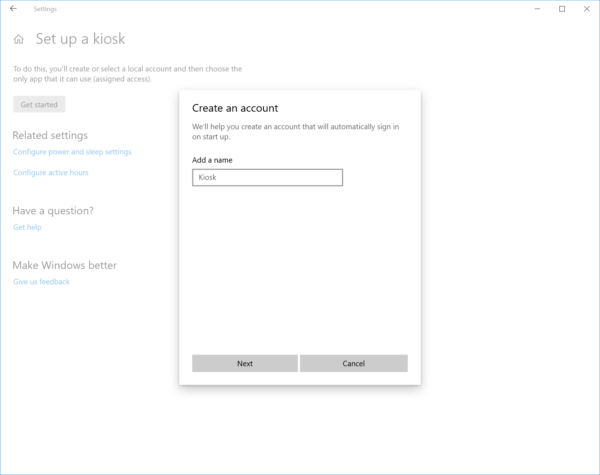
We are very excited to announce that Microsoft Edge now works with assigned access which allows IT administrators to create a tailored browsing experience designed for kiosk devices. Microsoft Edge kiosk mode supports the following four types:
For Microsoft Edge kiosk mode running in single-app assigned access the two kiosk types are:
- Digital / Interactive signage that displays a specific website full-screen InPrivate.
- Public browsing supports multi-tab browsing and runs InPrivate with minimal features available. Users cannot minimize, close, or open a new Microsoft Edge windows or customize it using Microsoft Edge Settings. Users can clear browsing data, downloads and restart Microsoft Edge by clicking “End session.” Administrators can configure Microsoft Edge to restart after a period of inactivity.
- Public browsing supports multi-tab browsing and runs InPrivate mode with minimal features available. In this configuration, Microsoft Edge can be one of many apps available. Users can close and open multiple InPrivate windows.
- Normal mode runs a full version of Microsoft Edge, although some features may not work depending on what apps are configured in assigned access. For example, if the Microsoft Store is not set up, users cannot get books.
Learn how to setup Microsoft Edge kiosk mode in the Microsoft Edge kiosk mode deployment guide.
Improving your update experience
Have you ever had to stop what you were doing, or wait for your computer to boot up because the device updated at the wrong time? We heard you, and to alleviate this pain, if you have an update pending we’ve updated our reboot logic to use a new system that is more adaptive and proactive. We trained a predictive model that can accurately predict when the right time to restart the device is. Meaning, that we will not only check if you are currently using your device before we restart, but we will also try to predict if you had just left the device to grab a cup of coffee and return shortly after.
How Accurate is this Model?
We’ve been using this model on internal devices, and we’ve seen promising results upon rollout. Due to the nature of its architecture, we’re able to update the model with minimal turnaround time based on our insights from its performance. It’s all thanks to our cloud infrastructure.
How Do You Give Us Feedback?
If you find your device restarting at the wrong time, please file a bug in the feedback hub with the details on your experience. (i.e. I went to grab a cup of coffee for 5 minutes and it updated!). We would love to hear your stories and take it into account when training our update model.
Game bar Improvements
In RS5, we’re making it easier to access the Game bar. In this flight, you can now discover Game bar from the Start menu or bring up Game bar by using the Win + G shortcut at any time.
