Hidden Scheduled Tasks
Hidden Scheduled Tasks
Hidden Scheduled Tasks Installed by Programs
I stumbled upon this one day by accident because my Task Scheduler was not working. It never works!
Well, actually it was working but I was just unable to access the program. Weird, right?
I thought so too. So after 30 pages deep into Goggle I finally found a reference to a registry
entry that would fix it. No explanation, he just said “Do this”. Sounded to me like he had
knowledge the rest of us didn’t. So I tried it. It worked!
Windows 7/8/10 Modification to fix the Task Scheduler to Display its Entries
1. Open Registry Editor
2. Open the following Key
a. [HKEY_LOCAL_MACHINE\SOFTWARE\Microsoft\Windows NT\CurrentVersion\Tracing\SCM\Regular]
3. Add⁄Change the following value
a. Name = TracingDisabled
b. Type = REG_DWORD
c. Value Data = 0
4. Reboot the Server
5. Open Task Scheduler and verify that you can see the tasks
Wow, it’s working, but to my surprise here is what I found….
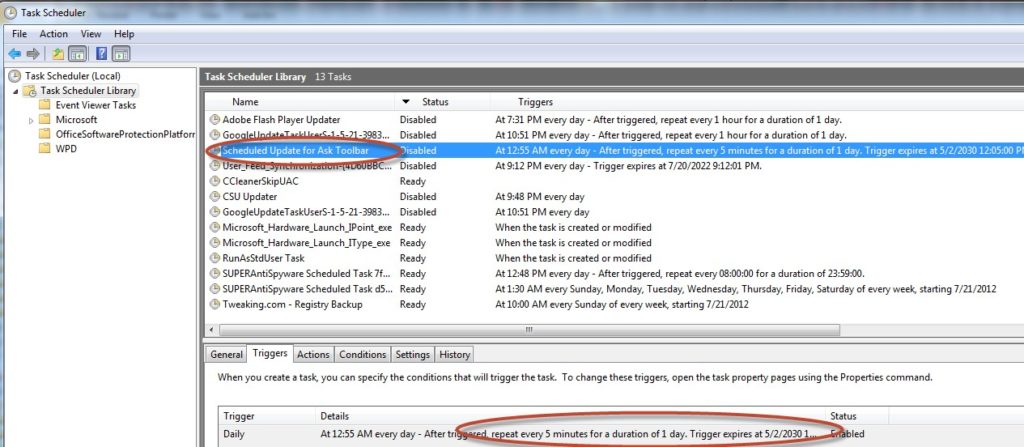
I had just recently installed a new anti-virus program that asked me if I would like the “Ask” toolbar installed as well. I said no of course. Well upon finally opening the scheduler I saw a reference to the Ask toolbar updater which runs every 5 mins! Others ran every hour. Of course I quickly disabled it. But what annoys me is that I was totally unaware of this. And to top it all off, now I have to wonder how my scheduler became disabled in the first place, but yet functional for all these entries. I have lived with the Windows scheduler not working for years and now I have to wonder if this is one of those well kept secrets by programs we buy and install every day. Granted, this is not spyware (I hope), just an total lack of respect or concern for my wishes about what happens on my machine. Where am I informed about this or even given an opportunity to adjust the time for the updates. I’m sure it’s in the small print somewhere on their website just to cover their butts. Wonder if MS themselves does this? I guess I will have to keep digging.
Anyway, You can see from the pic below I disabled a few of these intrusive tasks and deleted a few others.
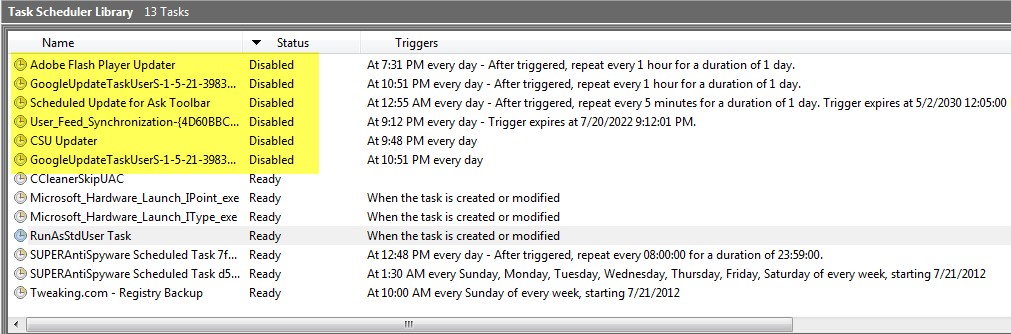
You can see that if you have a lot of these programs installed how this could significantly impact your system performance. So I am just letting you all know to watch for this on your system. I would not be surprised if your scheduler is not working as well.