Google blur your house
Google blur your house If you’ve found your house or business using Google Maps and you’re either concerned for your safety or would like your business blurred, you can quite simply do this and it really isn’t that hard at all.
- First head on over to Google Maps and enter your address
- Now enter street view by dragging the yellow human icon in the bottom right onto the map
- Move the camera around so it’s facing your house
- Click the Report a Problem option down in the bottom right corner
- In the request blurring choose what you would like blurred (See in red 1)
- Next enter your email address (See in red 2)
- Submit
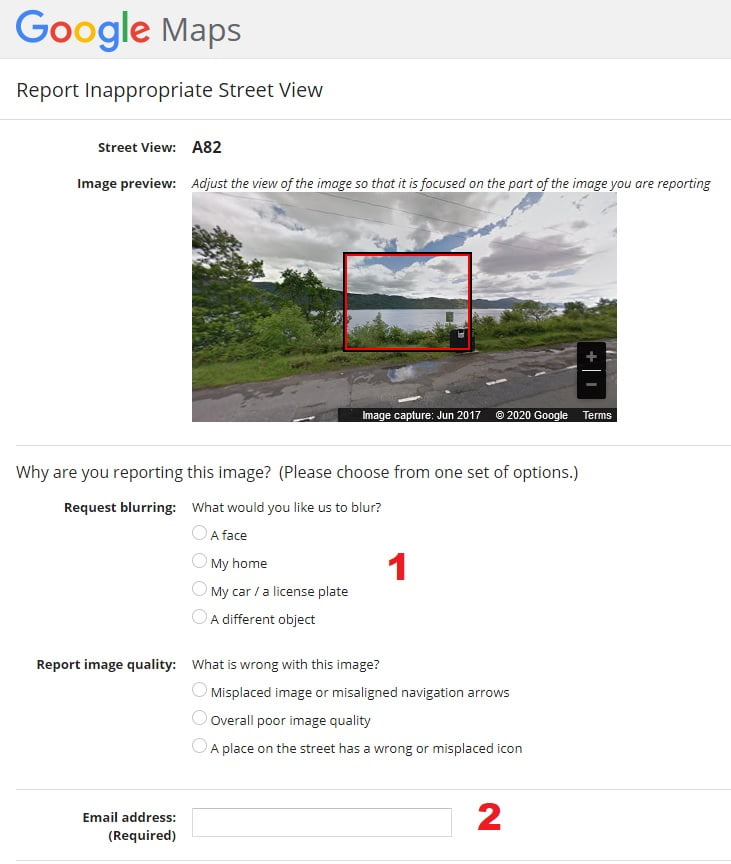
**Remember that once you blur your house or business, it’s permanent.**
Once you’ve sent through the submission, Google will review it.
You can also do the same on Bing Maps