HP Smart >> Avoid at all costs
HP Smart >> Avoid at all costs
If for any reason you’re in the process of setting up your HP printer, what ever you do, never ever use HP Smart to setup your printer. The main reason for not using it is because the HP Smart installs the wrong driver into your PC. To download the correct driver, head on over to the HP website and enter the name of your HP printer and follow instructions to download the driver.
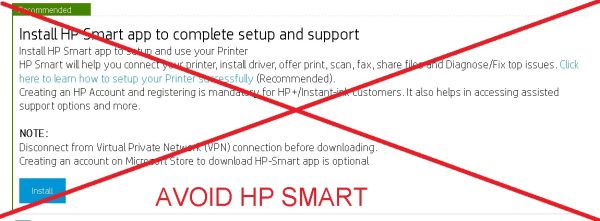
Either go here https://support.hp.com/au-en/drivers/printers or https://support.hp.com/au-en/drivers/printers
Once you reach the section which gives you the option to download the driver, click the Download option.
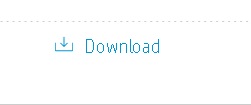
Once the driver has been download and you follow through the instructions, you’ll have an option to connect either via wireless or USB. Near the end of the setup it will pop up and ask you to install the HP Smart App, when you reach this, exit. DO NOT INSTALL THE HP SMART APP.
Have fun.