Does my phone have a magnetic sensor
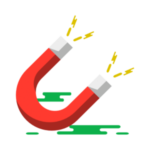
This article is targeted to Android Users Only.
Does my phone have a magnetic sensor, the easiest way to find if your phone is compatible is to simply install an application for your android phone and it will tell you straight away if the apps will work.
It’s most important that any app (APK File) that you download has access to a magnetic field sensor. If no sensor is in the list, then the app will not function in the way it was supposed to.
To better understand the magnetic field sensor, I will break it down for you in the complicated way and the basic dummies version.
Complicated
The sensing chip senses change in the magnetic vector for detecting any behaviors of a magnetic body based on a variation of a resistance value of the magneto resistivity element when in tandem of the magnetic vector is causing the magnet with the magnetic body that motion has been detected.
Dummies
When you turn on a lamp at night and you place something over the front or top of that lamp, what happens? The light goes out, until you remove the obstacle covering it then the light reappears. Thats what is happening in your phone. The magnet is activated, if anything comes near it, it reacts.
Some examples of what maybe displayed for you when you check to see if a Magnetic Field Sensor is in your phone.
1. Acceleration Sensor
2. Magnetic Field Sensor << This is what you’re looking for.
3. Light Sensor
4. Proximity Sensor
5. Gyroscope Sensor
6. Rotation Vector Sensor
7. Gravity Sensor
8. Linear Acceleration Sensor
9. Orientation Sensor
10. Corrected Gyroscope Sensor
Head on over to your Google PlayStore and download an app called Sensor List. You can open this website link and see the app in detail so you know what you’re looking for when you search on your mobile device.
https://play.google.com/store/apps/details?id=com.miian.android.sensors
Advanced Users
If you’re nerdy, geeky or just wanna know, most Android devices have a hidden menu which is used by techs like myself to troubleshoot mobile devices. If you’d like to test to see if your device has the hidden menu, go to your phone pad and press the following keys *#0*# if you do have a hidden menu it will be displayed as shown below like on my own device.

If you touch the sensor option you’ll see a few tests running including the Magnetic Sensor as shown below:
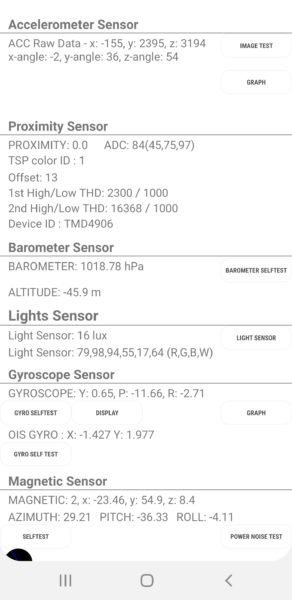
To exit out of the hidden menu, simply press your back button on the phone. Be cautious of what other settings you play with, if you don’t know what you’re doing, don’t touch!!