Windows 10 0x80070002 update error
Windows 10 0x80070002 update error
Recently I did a job removing malware on a PC and whilst performing the clean it also killed off the Windows Update service and prevented the use of not only the updates from downloading and throwing an error 0x80070002 but at the same time caused the internet to perform erratically at the same time. You would connect however the connection was unstable. The Windows update would throw an error saying Retry again later. We all know later means it will never happen.
Reading various comments on the internet and people telling you that you will need to reinstall Windows, those people should be banned from the internet altogether.
So after much reading and Windows 10 I can across a utility called Reset Windows Update Tool, when you run this, you need to run as an Administrator.
First Screen
Windows 10 0x80070002 update error
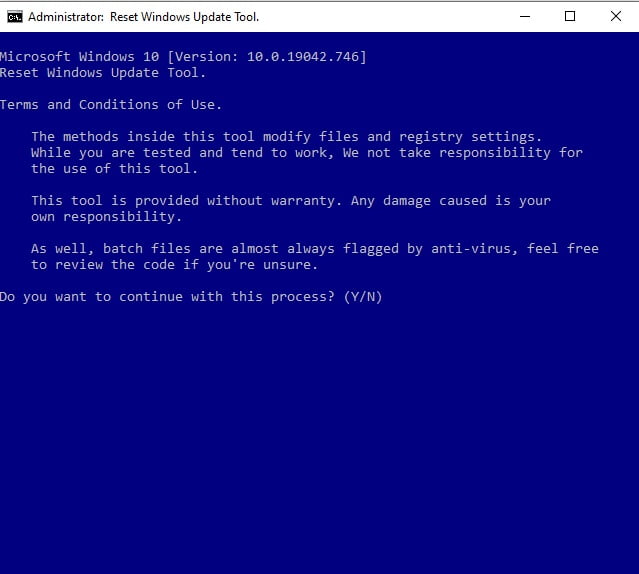
Main Screen
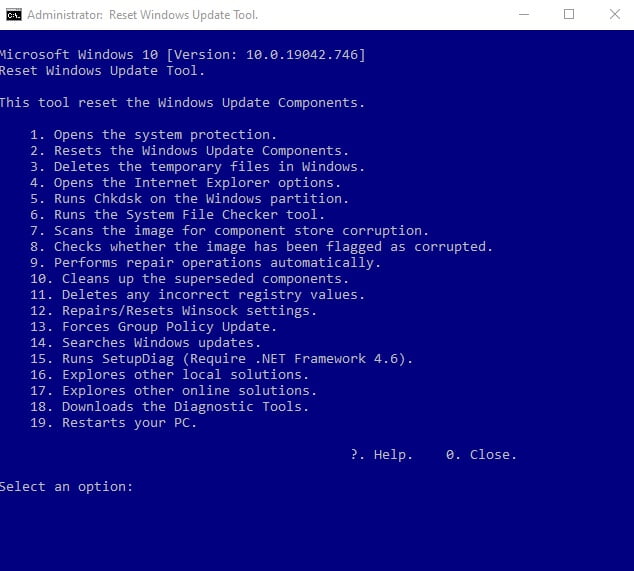
The option I picked to fix the Windows Update error 0x80070002 was option 2
You can download this utility from there main site. If you don’t know what you’re doing, I would highly suggest not tampering with the other options unless you know what you’re doing.
The life of a tech is fixing up other peoples mistakes because they told there next door neighbor they were a tech and they could fix anything.

